
I was attending a Power BI session today and one of the contributors mentioned something so obvious I had a “duh” moment. I am very focused on trying to understand all of the available features and functionality available in Power BI, and I still have a lot to learn. But I do know that I need to update the desktop every month, because new features are released every month. Significant features. So far so good. But I also have to ‘turn on’ these features. Duh! So here’s my reminder to myself and everyone else. After you download the latest desktop, go to the File>Options>Preview Features and check the boxes next to the features you want to activate.
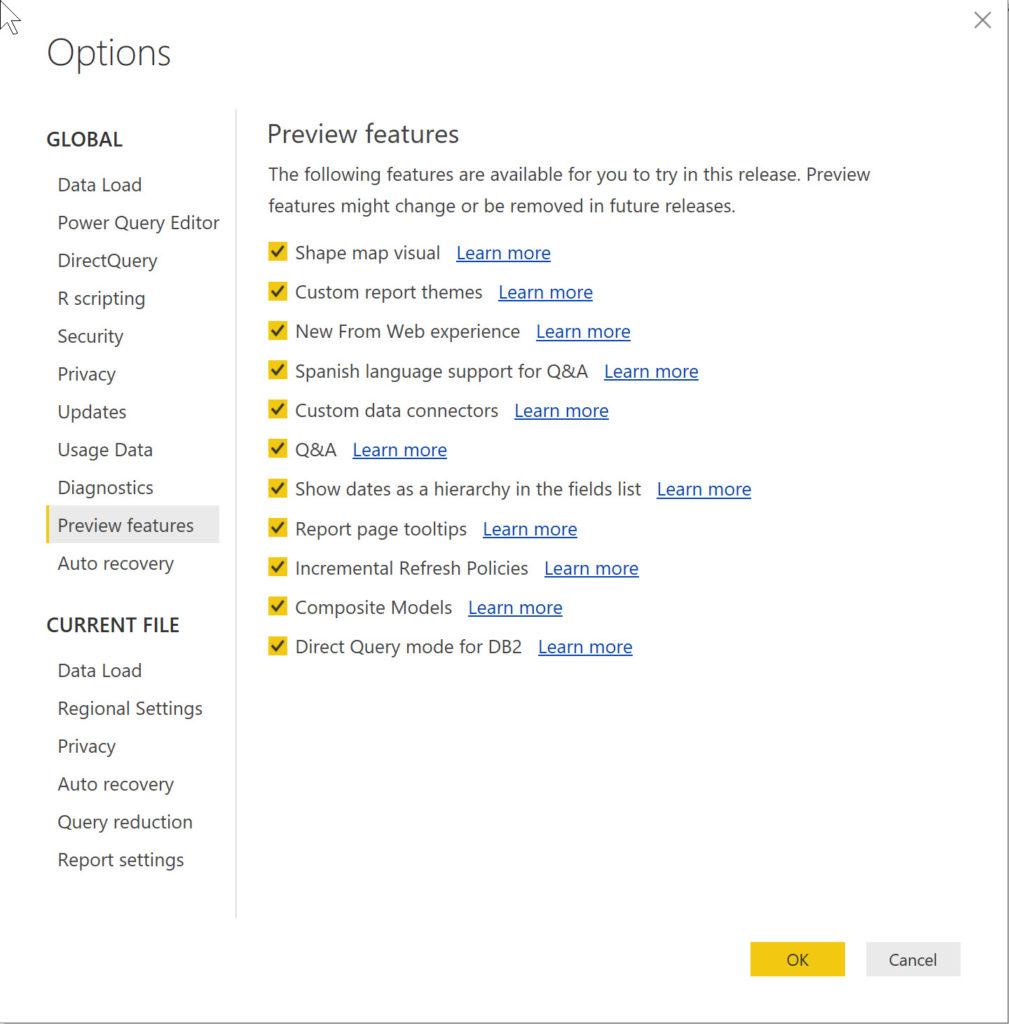
You will need to restart Power BI after enabling new preview features.
